Smoke vs Sanity Testing: Basic check vs Specific check
Updated on : 01 May 2025

Image Source: google.com
Table Of Contents
- 1. Introduction
- 2. Understanding Software Builds
- 3. Types of Initial Software Testing
- 4. Introduction to Smoke Testing
- 5. Introduction to Sanity Testing
- 6. Smoke vs Sanity Testing Explained
- 7. Use Cases for Smoke Testing
- 8. Use Cases for Sanity Testing
- 9. Steps Involved in Smoke Testing
- 10. Steps Involved in Sanity Testing
- 11. Main Contrasts Between Smoke and Sanity Tests
- 12. Implementing Automation for Smoke and Sanity Testing
- 13. FAQs
Table Of Contents
Introduction
Smoke vs Sanity Testing – think of them as gatekeepers! Smoke Testing gives a quick "yes or no" on whether a build is stable, like checking if a car starts. Sanity Testing dives deeper, ensuring recent fixes didn’t break anything—like a mechanic checking the engine after repair! 🚗✅
Understanding Software Builds

Image Source: google
- 📦 What is a Build?
- A build is a compiled version of source code ready for testing or deployment.
- ⚙️ Build Creation Process
- Involves compiling code, linking libraries, and packaging resources.
- 🚀 Purpose of a Build
- To deliver a working version of the software for testing or release.
- 🧪 Role in Testing
- Builds are tested through various levels—starting with smoke or sanity tests.
- 🔁 Continuous Integration (CI)
- Automated tools frequently create builds to ensure code stability.
- 💡 Importance of a Stable Build
- A stable build is crucial for effective testing and smooth deployment.
Types of Initial Software Testing
| Testing Type | Description |
|---|---|
| Unit Testing | Tests individual components or functions to ensure they work correctly in isolation. |
| Integration Testing | Checks if different modules or services interact correctly together. |
| Smoke Testing | Performs a basic check to ensure the core features of the software are working. |
| Sanity Testing | Verifies specific functionality after changes to ensure bugs are fixed. |
| Regression Testing | Ensures new updates haven’t broken existing features or functionality. |
Introduction to Smoke Testing
| Aspect | Description |
|---|---|
| Definition | A quick test to ensure critical features work in a new build. |
| Also Called | Build Verification Testing or Confidence Testing. |
| Purpose | Check build stability before deeper testing begins. |
| When Performed | Right after a new build is deployed. |
| Scope | Focuses on core features like login or navigation. |
| Speed | Fast and lightweight—saves time early on. |
| Performed By | QA testers or developers before full testing. |
Introduction to Sanity Testing
| Aspect | Description |
|---|---|
| Definition | A focused test to verify that a specific function or bug fix works as expected. |
| Purpose | Ensure recent changes didn’t break related areas of the application. |
| When Performed | After receiving a new build with minor changes or bug fixes. |
| Scope | Narrow and specific—tests only affected components. |
| Speed | Quick and targeted—no need for full regression testing. |
| Performed By | QA team or developers to validate recent updates. |
| Result | Determines whether further testing can proceed. |
Smoke vs Sanity Testing Explained

Image Source: google
| Category | Smoke Testing | Sanity Testing |
|---|---|---|
| Purpose | Verify main functionalities of a build to ensure stability. | Check that specific bugs are fixed and haven't affected other areas. |
| When is it Performed? | Immediately after a new build is released by developers. | After minor changes, patches, or enhancements are made. |
| Scope | Broad but shallow; focuses on critical, high-level functions like login and navigation. | Narrow and focused on the specific bug fixes or changes. |
| Speed & Tools | Quick and often automated, saving time in early testing phases. | Usually manual and quicker than full regression testing. |
| Performed By | QA teams or developers to validate build readiness. | QA testers during short cycles or hotfix checks. |
Expert Manual Testing for Reliable Software Connect with Hexadecimal Software
Use Cases for Smoke Testing
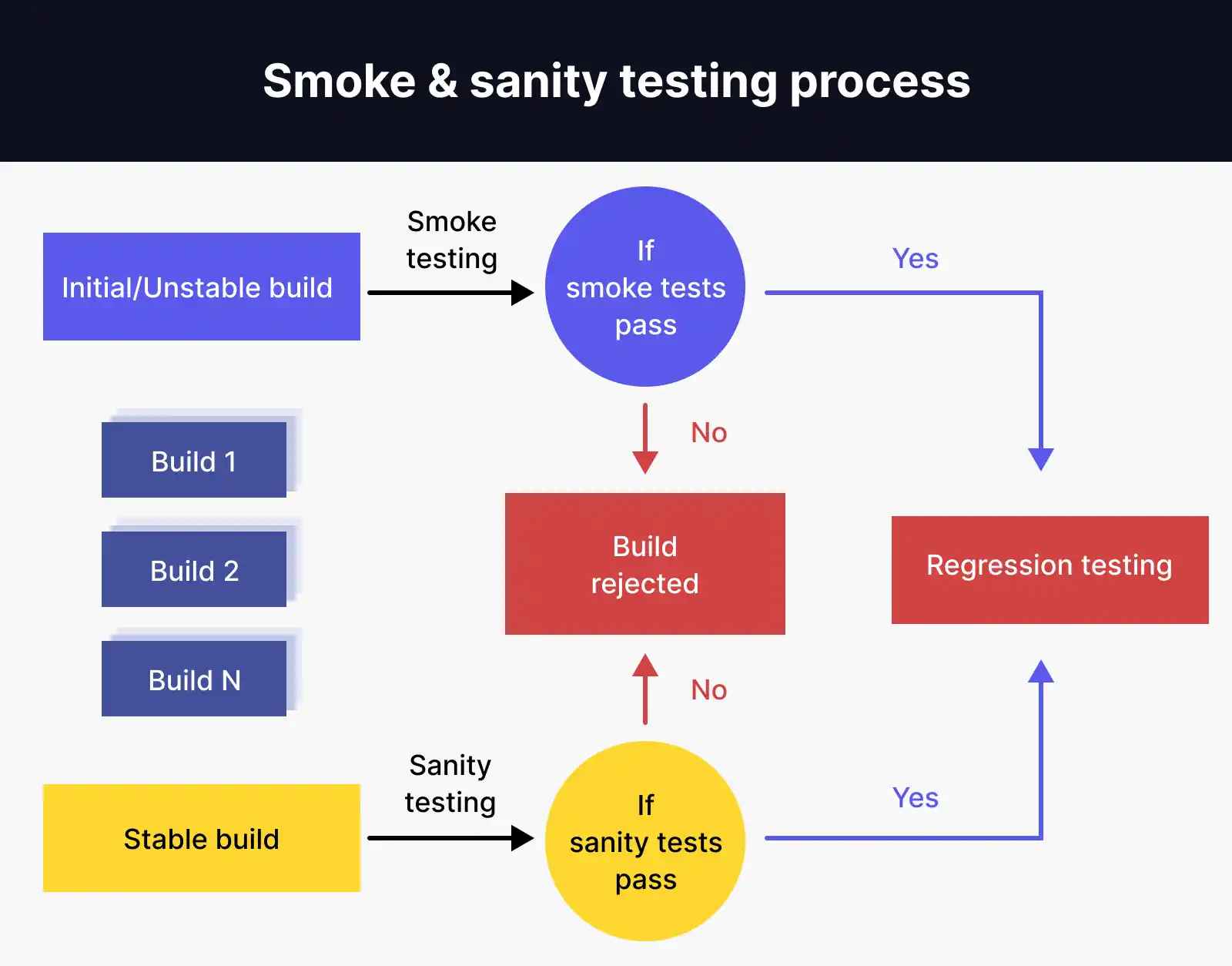
Image Source: google
| Use Case | Description |
|---|---|
| New Build Deployment | Run smoke tests to verify core functionality before detailed testing. |
| Post-Merge Validation | Ensure merged code doesn't break critical parts of the application. |
| CI/CD Pipelines | Automatically test each build to catch early failures in continuous integration. |
| Mobile App Updates | Check essential features after app updates or new feature additions. |
| Web App Deployment | Verify main modules (login, dashboard, etc.) work post-deployment. |
| Third-Party Integration | Test basic functionality after adding external APIs or services. |
| Pre-Acceptance Testing | Confirm app readiness before passing it to QA or stakeholders. |
Use Cases for Sanity Testing
| Use Case | Description |
|---|---|
| Bug Fix Verification | Ensure a reported bug has been fixed and the fix works correctly. |
| Post-Hotfix Testing | Quickly test critical fixes applied in production or staging environments. |
| Minor Feature Update | Verify small UI or logic updates haven’t broken existing functionality. |
| Regression Filter | Run sanity tests before full regression to confirm major issues are resolved. |
| Patch Validation | Test small patches or updates to confirm stability before wider release. |
| Module-Level Checks | Focus on specific modules where changes were made, skipping unrelated areas. |
| Client Review Prep | Quick check of updated modules before demos, UAT, or client handoffs. |
Ensure Quality with Reliable API Automation Testing with Hexadecimal Software
Steps Involved in Smoke Testing
- Receive the Build
- Developers share the latest software build with the QA team.
- Prepare Test Cases
- Identify core functionalities (like login, navigation, dashboard) for testing.
- Deploy the Build
- Install or set up the build in a test/staging environment.
- Execute Smoke Tests
- Run predefined test cases on essential features to check basic app behavior.
- Analyze Results
- Evaluate whether the basic features passed or failed.
- Report Feedback
- If tests fail, report issues to the dev team for a fix; if passed, continue with full testing.

Ensure flawless performance with Hexadecimal’s expert Testing Services.
Steps Involved in Sanity Testing
-
Identify the Change
- Review what part of the code or feature was changed or fixed.
-
Select Relevant Test Cases
- Choose focused test cases related to the updated module or bug fix.
-
Deploy Updated Build
- Install or update the build containing the change into the test environment.
-
Execute Sanity Tests
- Run the selected test cases to verify the specific fix or change.
-
Analyze Results
- Ensure the fix works and hasn’t affected related areas.
-
Feedback or Approval
- If tests pass, approve for regression or release; if not, report back to developers.
Effortless Web Testing to Optimize Your Website with Hexadecimal Software
Main Contrasts Between Smoke and Sanity Tests
| Aspect | 💨 Smoke Testing | 🧠 Sanity Testing |
|---|---|---|
| 🧭 Objective | To verify overall build stability for further testing. | To verify specific bug fixes or changes. |
| 🔍 Scope | Broad and shallow – tests major functionalities. | Narrow and deep – tests focused modules only. |
| ⏱️ Performed When | After a new build is deployed. | After minor changes or bug fixes. |
| ⚙️ Automation | Often automated for speed. | Mostly manual for quick validation. |
| 📦 Test Coverage | Covers the entire system’s core features. | Covers only affected modules or functionalities. |
| 🧪 Depth | Superficial – doesn’t go deep into functionalities. | Detailed check of the specific fix or feature. |
| ✅ Result | Decides if build is stable for full testing. | Decides if bug fix or change works correctly. |
| 👨💻 Performed By | QA team or developer. | QA testers. |

Ensure seamless connectivity with Hexadecimal’s reliable API testing services.
Implementing Automation for Smoke and Sanity Testing

Image Source: google
💨Smoke Testing Automation
| Category | Description |
|---|---|
| Purpose | Smoke tests verify that the major functionalities of a build are working and the build is stable for further testing. |
| Why Automate? | Smoke tests are repetitive and cover essential flows like login, navigation, and checkout, making them ideal for automation. |
| Tools | Selenium, Cypress, TestNG, Jenkins, and GitHub Actions are commonly used for automated smoke tests in CI/CD. |
| Benefits | Fast feedback after each build, reduced manual effort, and consistent test execution. |
| When to Use | Trigger automated smoke tests every time a new build is deployed or merged. |
🧠Sanity Testing Automation
| Category | Description |
|---|---|
| Purpose | Sanity testing checks whether a specific bug fix or minor change works correctly without breaking related functionality. |
| Why It’s Tricky to Automate | Sanity testing is narrow and context-specific, so full automation isn't always efficient. However, recurring issues or stable modules can benefit from automation. |
| Tools | Postman (for APIs), PyTest, JUnit, and custom scripts are commonly used for targeted sanity tests. |
| Benefits | Saves time on frequently updated modules, reduces human oversight, and complements regression testing when integrated properly. |
| When to Use | After bug fixes, UI tweaks, or logic corrections where specific modules are affected. |
FAQs
Q.1. What is the main difference between Smoke and Sanity Testing?
A : Smoke Testing is a basic check to verify if the main features of a software build work.
A : Sanity Testing is a specific check to ensure that a bug fix or small update works correctly.
Q.2. When is Smoke Testing performed?
A : Right after a new build is released — it acts as a quick health check before deeper testing begins.
Q.3. When is Sanity Testing performed?
A : After bug fixes, code patches, or minor updates — to confirm the change works and didn’t break anything.
Q.4. Is Smoke Testing broad or focused?
A : Broad – it checks the overall stability of the system by testing critical features.
Q.5. Is Sanity Testing broad or focused?
A : Focused – it targets specific modules or functionalities that were recently changed.
Q.6. Can both be automated?
A : Smoke Testing is ideal for automation.
A : Sanity Testing can be automated, but is often manual due to its specificity.
Q.7. Who performs these tests?
A : Both are usually done by QA testers, but developers can perform them in early stages too.
Q.8. Do they require detailed test documentation?
A : Smoke Testing usually has predefined scripts.
A : Sanity Testing may involve quick, ad-hoc tests for recent changes.


