Configure Debit & Credit Notes in Odoo 15 Accounting
Updated on : 22 JULY 2025

Image Source: google.com
Table Of Contents
- 1. Overview of Debit and Credit Notes in Odoo 15
- 2. How to Create a Credit Note in Odoo
- 3. How to Create a Debit Note in Odoo
- 4. Difference Between Credit Note and Refund
- 5. Tracking Adjustments in Journal Entries
- 6. How to Reconcile Credit/Debit Notes
- 7. Common Use Cases for Credit/Debit Notes
- 8. Permissions Required to Create Notes
- 9. Audit Trail and History
- 10. FAQs
Table Of Contents
Overview of Debit and Credit Notes in Odoo 15
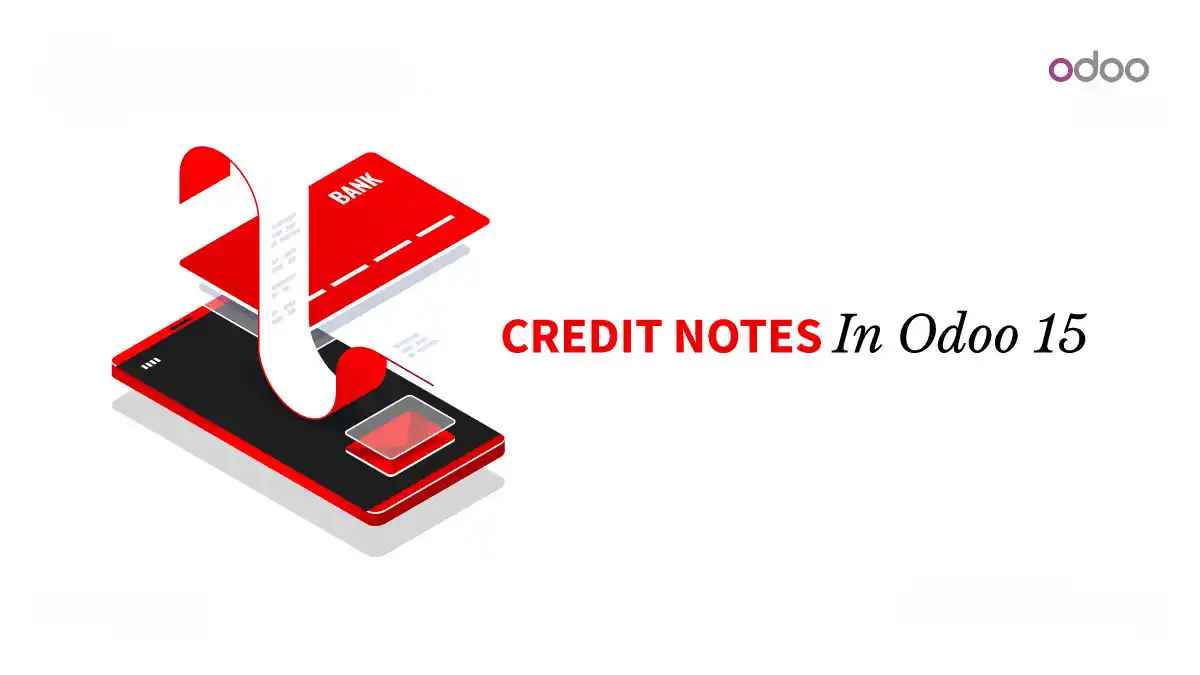
Image Source: google
Odoo 15 Accounting provides tools to issue credit and debit notes that reflect corrections or updates to invoices. A credit note is typically used to reduce the amount of an issued invoice (such as for returns or discounts), while a debit note increases it (such as for additional charges).
These notes ensure transparency and help maintain accurate financial reports, while also simplifying compliance during audits.
How to Create a Credit Note in Odoo
- Navigate to Invoicing > Customers > Invoices
- Open an existing invoice you wish to credit.
- Click Add Credit Note in the top menu.
- In the popup:
- Select reason (e.g., returned goods, overbilling).
- Choose full or partial refund.
- Set reversal date.
- Click Reverse.
A draft credit note will be generated and can be posted, just like an invoice.
How to Create a Debit Note in Odoo
| How to Add a Debit Note |
|---|
| 1. Navigate to Invoicing > Customers > Invoices |
| 2. Open the related invoice. |
| 3. Click Add Debit Note from the action menu. |
| 4. Provide a reason and indicate additional charges. |
| 5. Confirm and post. |
- This increases the original invoice amount and reflects the additional cost.

Need help configuring advanced accounting features in Odoo?
Difference Between Credit Note and Refund
| Feature | Credit Note | Refund |
|---|---|---|
| Purpose | Adjust invoice downward | Return money to customer |
| Accounting Effect | Reduces receivable/payable | Reduces bank balance |
| Usage | Quantity or price corrections | Full payment returns |
- Odoo allows linking both documents to the original invoice for traceability.
Tracking Adjustments in Journal Entries
Every credit or debit note automatically updates accounting journal entries. You can:
- View them under Accounting > Journal Entries.
- Track related documents from the note’s smart button.
- Reconcile with payments or refunds for transparency.
How to Reconcile Credit/Debit Notes
| Reconciliation Steps |
|---|
| 1. Go to Accounting > Reconciliation. |
| 2. Match the note against open invoices. |
| 3. Validate the reconciliation. |
| This clears balances in AR/AP ledgers and ensures accuracy. |
Common Use Cases for Credit/Debit Notes
| Use Case |
|---|
| Product returns |
| Pricing errors |
| Additional charges post-invoice |
| Cancelled services or unused hours |

Streamline your finance workflows with expert Odoo implementations.
Permissions Required to Create Notes
Only users with the Billing or Accounting roles can issue debit and credit notes. Make sure roles are configured in Settings > Users & Companies.
Audit Trail and History
| Audit Trail Details |
|---|
| Original invoice reference |
| Creation/modification timestamps |
| Posting date and user activity log |
| Use this for compliance and audits |
FAQs
Q.1. What is the difference between a credit note and a refund in Odoo?
A: A credit note adjusts the invoice, while a refund returns money to the customer.
Q.2. Can I create a partial credit note?
A: Yes, Odoo lets you select only specific lines or amounts to reverse.
Q.3. When should I use a debit note?
A: When you need to charge a customer extra after issuing the invoice—for example, for extra hours or fees.
Q.4. Are these features available in Odoo Community edition?
A: Basic credit and debit notes are supported in both Community and Enterprise editions, but Enterprise has more automation options.
Q.5. How are these notes reflected in financial reports?
A: Odoo updates journal entries instantly, and you’ll see the effects in your aged receivables, general ledger, and audit reports.


