Mini Applications That Simplify Your Daily Routines
Updated on : 23 April 2025

Image Source: google.com
Table Of Contents
- 1. Introduction
- 2. Challenges in Building Full-Scale Applications
- 3. Mini Applications as Smart Digital Solutions
- 4. Role of Mini Apps in Supporting Businesses
- 5. Why Mini Apps Attract Modern Users
- 6. Exploring Mini Apps in the iOS Ecosystem
- 7. Understanding the Mechanics of Mini Apps
- 8. Steps to Develop a Mini Application
- 9. What Makes App Clips Unique and Useful?
- 10. Integration of Mini Apps in Daily Life
- 11. Comparing Mini Apps with Traditional Apps
- 12. Summing Up: The Power of Simplicity
- 13. FAQs
Table Of Contents
Introduction
Mini applications 🛠️ are small but powerful tools that make life easier by doing one thing really well! From quick tasks 📋 to smart shortcuts ⚡, they save time and boost productivity 💼—all without the clutter of full-size apps. Simple, fast, and efficient! 🚀
Challenges in Building Full-Scale Applications
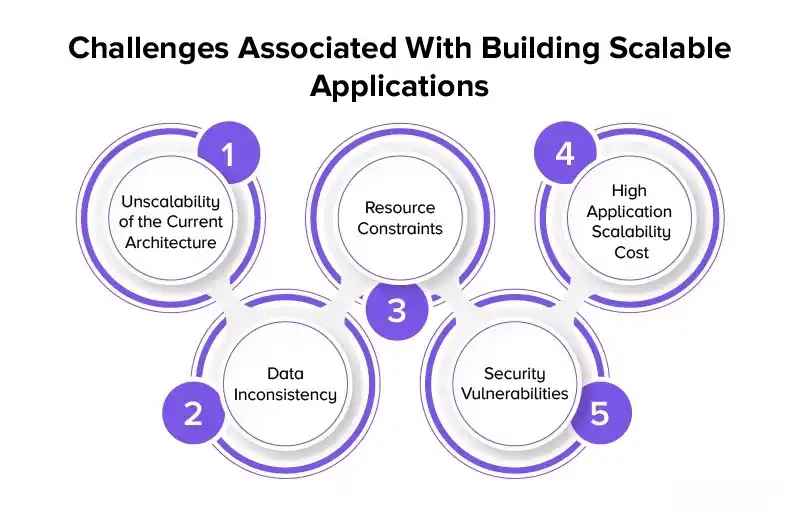
Image Source: google.com
-
Complexity in Design and Architecture 🏗️
- Requirement Gathering: Translating user needs into technical requirements can be challenging.
- System Architecture: Designing a scalable, maintainable, and efficient architecture is crucial.
- Component Integration: Ensuring different components (e.g., front-end, back-end, databases) work together seamlessly.
-
Scalability Issues 📈
- Handling Increased Load: The application must be able to handle a growing number of users and data.
- Database Scalability: Managing large-scale databases without performance degradation.
- Cloud and Infrastructure Management: Deciding between on-premise, hybrid, or cloud infrastructure and scaling accordingly.
-
Performance Optimization ⚡
- Speed and Efficiency: Ensuring the application remains responsive even under heavy load.
- Optimization of Code: Reducing unnecessary computation and improving algorithms.
- Caching Strategies: Implementing effective caching to enhance performance.
-
Security Concerns 🔐
- Data Protection: Ensuring user data is secure and complies with privacy regulations (e.g., GDPR).
- Authentication and Authorization: Securely managing user identities and permissions.
- Vulnerability Management: Identifying and mitigating security flaws (e.g., SQL injection, XSS).
-
Cross-Platform Compatibility 🌍
- Device and OS Diversity: Ensuring the application functions across various devices and operating systems.
- Web, Mobile, and Desktop Integration: Developing a consistent user experience across multiple platforms.
-
Testing and Debugging 🧪
- Automated Testing: Ensuring comprehensive test coverage to prevent bugs and regressions.
- Bug Tracking: Identifying and fixing bugs during development and post-launch.
- Load Testing: Simulating high traffic scenarios to ensure the application’s robustness under stress.
-
Deployment and Maintenance 🚀
- CI/CD Pipelines: Setting up efficient continuous integration and delivery pipelines.
- Version Control: Managing different versions of the application for smooth upgrades and rollback.
- Post-Launch Monitoring: Continuously monitoring the application for performance issues, bugs, and user feedback.
-
User Experience (UX) 🧑💻
- Design Consistency: Ensuring a user-friendly and aesthetically pleasing interface.
- Accessibility: Ensuring the application is accessible to users with disabilities.
- Feedback Loops: Collecting and implementing user feedback to improve the experience.
-
Team Collaboration and Communication 🤝
- Cross-Disciplinary Teams: Coordinating between developers, designers, and project managers.
- Version Control Systems: Ensuring smooth collaboration using tools like Git.
- Project Management Tools: Keeping track of milestones, deadlines, and tasks.
-
Regulatory and Compliance Issues 📜
- Industry-Specific Regulations: Ensuring the application complies with laws and standards (e.g., HIPAA, PCI-DSS).
- Data Privacy Laws: Adhering to regulations related to the collection and storage of personal data.
- Audit Trails: Maintaining records for compliance auditing purposes.
Mini Applications as Smart Digital Solutions
| Advantage | Description |
|---|---|
| Cost-Effective | Lower development and maintenance costs. |
| Quick Deployment | Faster time-to-market for solutions. |
| Easy Customization | Easily adaptable to user needs. |
| Scalable | Can grow with user demands. |
| User-Friendly | Simple, intuitive interfaces for users. |
Role of Mini Apps in Supporting Businesses
| Role | Description |
|---|---|
| Enhanced Customer Engagement | Mini apps provide a seamless user experience, increasing interaction with the business. |
| Cost Efficiency | Reduce the need for full-fledged app development and maintenance. |
| Faster Access to Services | Customers can quickly access business services without installation. |
| Improved Brand Visibility | Mini apps promote brand awareness through integration with popular platforms. |
| Data Collection & Insights | Collect valuable user data to optimize marketing and services. |
| Scalable Solutions | Easily adaptable to growing business needs with minimal effort. |
Why Mini Apps Attract Modern Users

Image Source: google.com
-
Convenience ⏱️
- Instant access without downloading large apps.
- Quick and easy interaction.
-
Space-Saving 💾
- No need to occupy phone storage with bulky apps.
- Lightweight and efficient.
-
Faster Performance ⚡
- Load times are quicker due to their small size.
- Smooth, responsive user experience.
-
Easy Access to Services 🔑
- Direct access to business services from within existing apps.
- Less hassle for users to navigate.
-
No Installation Needed 🚫
- Avoids the need for installation, updates, or permissions.
- Simple and frictionless user experience.
-
Interactivity & Personalization 🎮
- Tailored features based on user behavior.
- Engaging and interactive interfaces.
Exploring Mini Apps in the iOS Ecosystem
| Aspect | Description |
|---|---|
| App Clips | Lightweight versions of apps that launch instantly without full installation. |
| Seamless Integration | Works with Apple Pay, Maps, and Siri for a smooth experience. |
| Quick Access | Launched via links, QR codes, NFC, or Safari banners. |
| User Privacy | Limited data collection and permissions to protect user privacy. |
| Enhanced UX | Fast, focused, and task-specific interfaces for user convenience. |
| Developer Support | Apple provides tools and documentation for easy development of App Clips. |

Need help ? for App Development Talk with us
Understanding the Mechanics of Mini Apps
| Mechanic | Description |
|---|---|
| Modular Design | Built with independent modules for specific tasks or services. |
| Lightweight Framework | Uses minimal resources, ensuring fast load and performance. |
| Cloud-Based Operation | Runs partially on cloud to reduce device dependency. |
| Limited Permissions | Requests only essential permissions, improving user trust. |
| Quick Launch Methods | Triggered via QR codes, NFC, links, or in-app entry points. |
| Integration Capabilities | Easily connects with payment systems, maps, and user data. |
Steps to Develop a Mini Application

Image Source: google.com
- Define the Purpose 🧭
- Identify the specific task or service the mini app will perform.
- Choose a Platform 📱
- Select the target environment (e.g., WeChat, iOS App Clips, Android Instant Apps).
- Design the UI/UX 🎨
- Create a simple, user-friendly interface focused on core functionality.
- Develop Core Features 🛠️
- Build essential modules using lightweight code and frameworks.
- Set Permissions & Security 🔐
- Request minimal permissions and ensure data privacy.
- Test the Application 🧪
- Perform functional, performance, and compatibility testing.
- Deploy and Launch 🚀
- Publish the mini app through the chosen platform’s deployment tools.
- Monitor and Update 📊
- Track performance, gather user feedback, and release improvements.
What Makes App Clips Unique and Useful?
| Feature | Description |
|---|---|
| Instant Access | Launches quickly without installing the full app. |
| Lightweight Design | Small size (under 10MB) for fast loading. |
| Task-Specific | Performs focused, quick tasks like payments or bookings. |
| Seamless Integration | Works with Apple Pay, Maps, and Safari. |
| Multiple Entry Points | Triggered via QR codes, NFC, Safari banners, or links. |
| No User Commitment | No need to download or sign up to use. |
| Privacy-Friendly | Limited data access enhances user trust. |

You Want to Develop Android App Reach Us
Integration of Mini Apps in Daily Life

Image Source: google.com
| Domain | Usage |
|---|---|
| E-Commerce & Payments 🛒 | Quick shopping, cart management, and secure checkouts without full app downloads. |
| Transportation & Travel ✈️ | Book cabs, rent bikes, or check transit schedules instantly. |
| Healthcare & Wellness 💊 | Book appointments, order medicines, and access health records easily. |
| Education & Learning 🎓 | Access lessons, quizzes, or tutoring services on the go. |
| Entertainment & Media 🎬 | Watch videos, play games, and stream music within other apps. |
| Utilities & Govt. Services 🏛️ | Pay bills, renew licenses, and access public services quickly. |
| Social Networking & Communication 💬 | Use mini apps for payments, polls, or events inside chats. |
Comparing Mini Apps with Traditional Apps
| Aspect | Mini Apps | Traditional Apps |
|---|---|---|
| Installation 📲 | No installation required | Requires full installation from app store |
| Size 💾 | Lightweight (under ~10MB) | Larger, often 50MB or more |
| Speed ⚡ | Launches instantly | Slower to open, especially first time |
| Purpose 🎯 | Task-specific, focused functionality | Full-featured, broader functionality |
| User Access 🔓 | Accessible via links, QR, NFC | Accessible only after installation |
| Updates 🔄 | Updated centrally, no user action | Requires user to download updates |
| Device Resources 🔋 | Minimal usage | Higher battery and storage use |
| Privacy 🛡️ | Limited permissions and data access | May request broader data access |
Summing Up: The Power of Simplicity
-
Focus on Essentials 🎯
Mini apps strip away unnecessary features, delivering only what the user needs—fast and efficiently. -
Seamless Experience ⚡
No downloads, no wait times—just instant access and smooth functionality. -
User-Centric Design 🧑💻
Built for convenience, mini apps offer intuitive interfaces and quick task completion. -
Boosts Engagement 📈
Their ease of use encourages more users to try and return, increasing retention. -
Low Resource Demand 💾
Consumes less storage, memory, and data—ideal for users with limited device resources.
FAQs
Q.1. What are mini applications?
A: Lightweight apps that perform quick tasks without installation.
Q.2. How do mini apps work?
A: They run within other apps and don’t require downloads.
Q.3. Are mini apps free to use?
A: Most are free, but some offer paid features.
Q.4. Do I need to install anything for mini apps?
A: No, you can access them directly without installation.
Q.5. How secure are mini apps?
A: They’re secure with limited data access and fewer permissions.
Q.6. What tasks can I perform using mini apps?
A: Ordering food, booking transport, making payments, etc.
Q.7. Are mini apps available on all platforms?
A: They’re available on platforms like WeChat, iOS, and Android.
Q.8. Do mini apps work offline?
A: Mostly, they require an internet connection.
Q.9. Can mini apps help save storage space?
A: Yes, they take up very little space compared to regular apps.
Q.10. Why should I use mini apps?
A: Fast, easy access with no installation and minimal storage usage.


