LensGo AI: Advanced AI Platform for Image & Video Generation
Updated on : 25 April, 2025

Image Source: blockchain-council.org
Table Of Contents
- 1. Introduction
- 2. What is LensGo AI?
- 3. Core Features Overview
- 4. Text-to-Image Generation
- 5. Text to Video and Image to Video
- 6. Video Style Transfer and Photo Restyling
- 7. Custom AI Model Training
- 8. User Experience and Interface
- 9. Pricing and Plans
- 10. Use Cases and Real-World Applications
- 11. Comparison with Other AI Tools
- 12. Strengths and Limitations
- 13. Who Should Use LensGo AI?
- 14. Getting Started
- 15. FAQs
Table Of Contents
Introduction
LensGo AI is at the forefront of AI-powered content creation, making it possible for anyone to generate stunning images, videos, and animations from simple text prompts or existing photos. Its blend of advanced AI, creative flexibility, and ease of use is transforming how individuals and businesses approach digital storytelling.

Image Source: blockchain-council.org
What is LensGo AI?
LensGo AI is an online platform that leverages artificial intelligence to help users create, animate, and restyle images and videos. It supports both text-to-image and text-to-video generation, image-to-video conversion, and custom model training, all within a user-friendly interface. Whether you’re a marketer, artist, educator, or hobbyist, LensGo AI’s versatility makes it a top choice for digital content creation.
Create your first style with LensGo
LensGo is a free AI-powered tool for creating images and videos. Bring your favorite characters to videos with just one image! Make your first style
| Functionality | Description |
|---|---|
| Text-to-Image | Generate images from text prompts in various styles. |
| Text-to-Video | Create animated videos from text descriptions. |
| Image-to-Video | Animate static images into dynamic video clips. |
| Style Transfer | Apply artistic or cinematic styles to images/videos. |
| Custom Model Training | Upload your own data to train personalized AI models. |
| Photo Restyling | Transform photos into artwork with AI-powered filters. |
For AI/ML Services with Hexadecimal Software
Unlock the power of AI & ML with Hexadecimal Software — transforming data into intelligent solutions.
Core Features Overview
LensGo AI stands out for its comprehensive feature set, which enables users to create, customize, and remix visual content quickly and efficiently.
| Feature | Benefit |
|---|---|
| Text & Image Input | Create visuals from prompts or existing images. |
| Multiple Styles | Choose from anime, realistic, cinematic, and more. |
| Video Remixing | Edit and restyle videos with a few clicks. |
| Model Customization | Personalize outputs with your own trained models. |
| User-Friendly UI | Minimal learning curve, accessible for all skill levels. |
Text-to-Image Generation
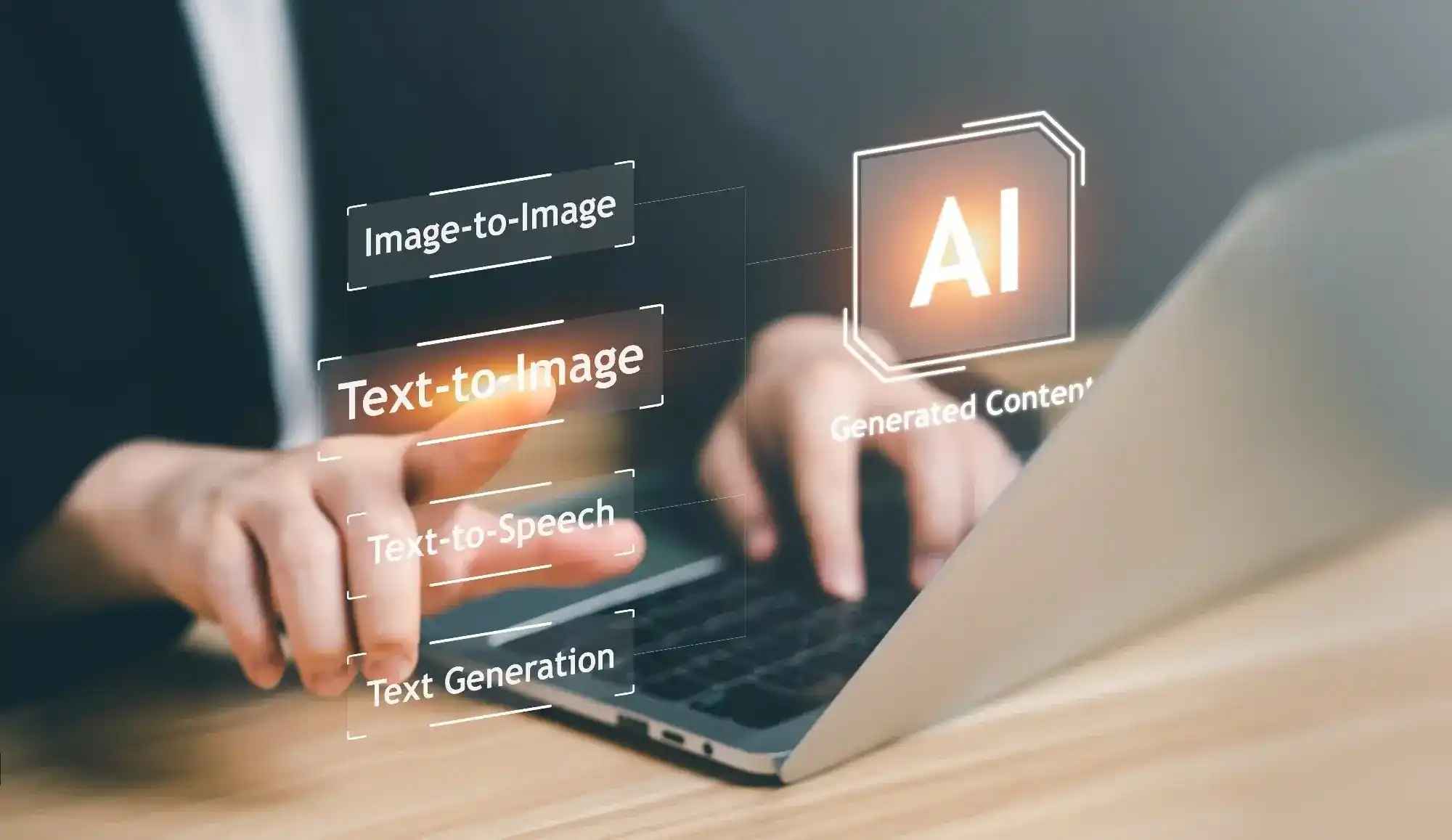
Image Source: google.com
One of the most popular features, LensGo AI’s text-to-image tool lets users generate high-quality images from simple descriptions. Just type what you want, select a style, and the AI does the rest—ideal for marketing, social media, and creative projects.
| Step | Action |
|---|---|
| 1 | Enter a descriptive prompt (e.g., 'cat in Van Gogh style'). |
| 2 | Select desired artistic style or model. |
| 3 | Adjust image size and quantity. |
| 4 | Generate and download the result. |
Text to Video and Image to Video
LensGo AI can turn text descriptions or static images into animated video clips. This is perfect for creating engaging content quickly, without the need for advanced video editing skills.
| Video Generation Type | How It Works |
|---|---|
| Text-to-Video | Describe a scene; AI generates a matching short video. |
| Image-to-Video | Upload a photo; AI animates and brings it to life. |
| Remix Videos | Edit and restyle existing videos with new effects. |

Looking to build with cutting-edge Emerging Technologies?
Video Style Transfer and Photo Restyling
Beyond basic generation, LensGo AI allows users to transform the look and feel of their videos and photos. Style transfer applies artistic or cinematic effects, while photo restyling can make ordinary pictures look like digital masterpieces.
| Style Option | Example Use |
|---|---|
| Anime | Turn selfies into anime characters. |
| Cinematic | Give videos a movie-like atmosphere. |
| Watercolor | Convert photos into painted artworks. |
| Pixar-style | Create playful, animated visuals for social media. |
Custom AI Model Training
For those seeking unique, branded, or highly personalized visuals, LensGo AI offers custom model training. Upload your images or character data and train the AI to generate content in your chosen style—ideal for businesses, artists, and advanced creators.
| Plan | Custom Models Allowed per Month |
|---|---|
| Free | Up to 3 |
| Standard | Up to 15 |
| Pro | Up to 30 |
| Mega | Up to 50 |
For Application Development Services
Transform your ideas into reality with cutting-edge app development for mobile and web at LensGo AI.
User Experience and Interface
LensGo AI is designed for ease of use, with a clean, intuitive interface that guides users through each creative step. Features like the “magic wand” for prompt suggestions and real-time style previews make the process seamless, even for beginners.
| UI Feature | User Benefit |
|---|---|
| Prompt Suggestions | Get creative ideas instantly. |
| Drag-and-Drop Uploads | Easily add images for editing or model training. |
| Live Previews | See changes before finalizing. |
| Minimal Setup | Start creating without tutorials or steep learning curves. |
Pricing and Plans
LensGo AI offers flexible pricing to suit everyone from hobbyists to professional creators. Each plan provides a set of monthly points, which can be used for generating images, videos, and training models.
| Plan | Monthly Price | Points | Image/Video Generation | Custom Models | Watermark | Private Generations | Concurrent Generations |
|---|---|---|---|---|---|---|---|
| Free | $0 | 50 | Limited | 3 | Yes | No | No |
| Standard | $9 | 1,000 | 500 images, 125 4s videos | 15 | No | Yes | No |
| Pro | $29 | 4,000 | 2,000 images, 500 4s videos | 30 | No | Yes | 3 |
| Mega | $60 | 10,000 | 5,000 images, 1,250 4s videos | 50 | No | Yes | 5 |
Use Cases and Real-World Applications
LensGo AI is used across industries for marketing, education, content creation, and more. Its versatility makes it suitable for professionals and hobbyists alike.
| User Type | Example Application |
|---|---|
| Marketers | Generate campaign visuals and video ads instantly. |
| Content Creators | Produce unique images and stylized videos for social media. |
| Educators | Create engaging teaching materials and explainer videos. |
| Artists | Experiment with styles and train models for signature looks. |
| Hobbyists | Animate personal photos or create digital art for fun. |
Comparison with Other AI Tools

Image Source: google.com
LensGo AI competes with platforms like RunwayML and Artbreeder, but stands out for its combination of features, ease of use, and custom model training capabilities.
| Platform | Text-to-Image | Text-to-Video | Custom Model Training | Style Transfer | Ease of Use |
|---|---|---|---|---|---|
| LensGo AI | Yes | Yes | Yes | Yes | Very Easy |
| RunwayML | Yes | Yes | No | Yes | Moderate |
| Artbreeder | Yes | No | Limited | Yes | Easy |
| Midjourney | Yes | No | No | No | Moderate |
Strengths and Limitations
While LensGo AI is powerful and accessible, it has some limitations—especially on the free tier. Here’s a balanced look at its pros and cons:
| Strengths | Limitations |
|---|---|
| Fast, high-quality visual generation | Free tier includes watermark |
| Custom model training for unique styles | Concurrent generations limited on lower plans |
| User-friendly interface | Requires points for advanced features |
| Multiple styles and remix options | No offline desktop version |
For Mobile Application Development Services
Unlock the future with emerging technologies like AI, Blockchain, AR/VR, and IoT at LensGo AI, driving innovation and growth.
Who Should Use LensGo AI?
LensGo AI is designed for anyone who needs to create visual content quickly and creatively—marketers, designers, educators, artists, and hobbyists alike. Its intuitive tools and flexible plans make it accessible for all levels of experience.
| User Profile | Why LensGo AI is Ideal |
|---|---|
| Beginner | No technical skills required; start creating instantly. |
| Professional | Advanced customization and model training. |
| Business | Rapid content production for campaigns. |
| Educator | Engaging, interactive visuals for lessons. |
| Influencer | Unique, stylized content for social media. |

Need help choosing the right tools and platforms for your AI/ML development?
Getting Started
Getting started with LensGo AI is simple. Sign up for a free account, explore the dashboard, and start generating your first images or videos in minutes.
| Step | Action |
|---|---|
| 1 | Create your free account on the LensGo AI website. |
| 2 | Choose a plan based on your needs. |
| 3 | Select a feature: text-to-image, text-to-video, or model training. |
| 4 | Input your prompt or upload images. |
| 5 | Customize style, size, and other settings. |
| 6 | Generate, preview, and download your content. |
FAQs
Q1: Can I use LensGo AI for free?
A: Yes, there’s a free tier with limited points, watermarked outputs, and up to 3 custom model trainings per month.
Q2: What makes LensGo AI different from other AI art generators?
A: LensGo AI combines text-to-image, text-to-video, style transfer, and custom model training in one easy-to-use platform.
Q3: Who owns the content I generate?
A: You own the rights to your generated content, but check the platform’s terms for commercial use.
Q4: Can I train my own AI model?
A: Yes, upload your own images to train a custom model, with allowances based on your subscription plan.
Q5: What are points, and how are they used?
A: Points are the platform’s currency for generating images, videos, and training models. Each action deducts points from your monthly balance.
Q6: Is there a desktop or mobile app?
A: LensGo AI is currently web-based, accessible from any browser.
Q7: Can I remove the watermark?
A: Paid plans remove watermarks and unlock private generations.
Q8: How fast is content generation?
A: Most images and videos are generated in seconds to a few minutes, depending on complexity and server load.
Q9: Is LensGo AI suitable for commercial projects?
A: Yes, especially on paid plans, which offer private generations and no watermarks.
Q10: What support resources are available?
A: Tutorials and demos are available on YouTube, TikTok, and the official site.


