Difference Between DBMS and RDBMS
Updated on : 15 MAY 2025

Image Source: google.com
Table Of Contents
- 1. Introduction
- 2. What is a DBMS
- 3. What is a RDBMS
- 4. Why Compare DBMS and RDBMS
- 5. Key Features of DBMS
- 6. Key Features of RDBMS
- 7. Core Differences Between DBMS and RDBMS
- 8. DBMS vs RDBMS: Tabular Comparison
- 9. Types of DBMS with Examples
- 10. Types of RDBMS with Examples
- 11. Advantages of DBMS and RDBMS
- 12. Limitations of DBMS and RDBMS
- 13. FAQs
Table Of Contents
Introduction
Understanding the Difference Between DBMS and RDBMS is key to mastering modern data management. While DBMS handles data like a digital filing cabinet, RDBMS takes it further—organizing data into smart, related tables that boost accuracy, speed, and security in real-world systems.
What is a DBMS

Image Source: google
A Database Management System (DBMS) is software that helps you store, manage, and retrieve data efficiently. It acts like a digital filing system for data. nts:
- 📁 Stores Data: Saves data in files or formats without strict structure.
- 🔍 Data Access: Allows users to easily add, update, delete, and search data.
- 🔐 Security Control: Offers basic security features like user access.
- ⚙️ Less Complex: Simple and suitable for smaller applications.
- 🧩 Lacks Relationships: Does not support relationships between data like RDBMS does.
Understanding the Difference Between DBMS and RDBMS helps you choose the right system for your needs. While DBMS is good for basic tasks, the Difference Between DBMS and RDBMS shows how RDBMS offers more power for complex, relational data.
What is a RDBMS
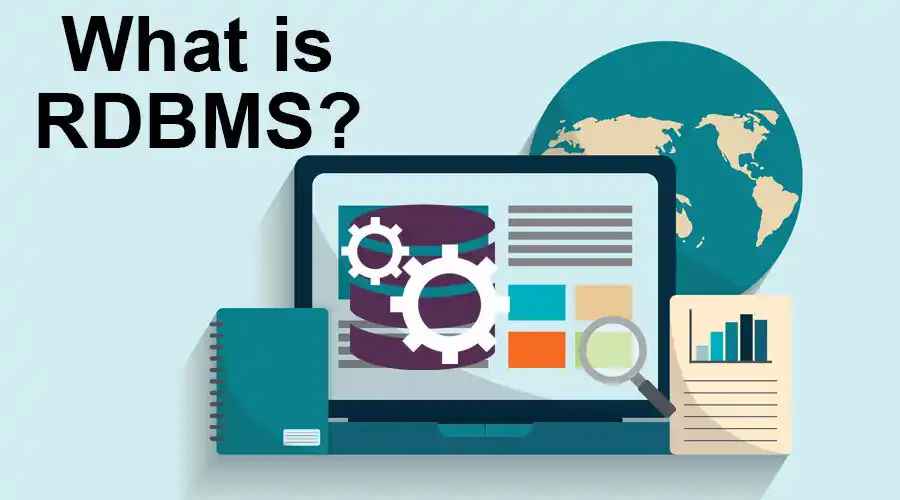
Image Source: google
A Relational Database Management System (RDBMS) is software that stores data in structured tables with relationships. It’s widely used in modern applications due to its efficiency and data integrity.
- 📁 Structured Storage: Data is stored in rows and columns (tables).
- 🔗 Relationships: Tables are connected using keys (primary & foreign).
- ✅ Data Integrity: Enforces rules like constraints to keep data accurate.
- 🔍 Query Support: Allows powerful queries using SQL.
- 🛡️ Security: Provides user access control and data protection.
- 🚀 Performance: Optimized for handling large-scale data efficiently.
The Difference Between DBMS and RDBMS is that DBMS doesn't support relationships or advanced constraints, while RDBMS does. When comparing both, the Difference Between DBMS and RDBMS clearly shows that RDBMS is more suitable for complex applications.
Why Compare DBMS and RDBMS
| Reason | Explanation |
|---|---|
| Understand Features | Helps in knowing what each system offers. |
| Choose the Right Tool | Select the best fit based on project needs. |
| Performance Needs | RDBMS is better for complex, relational data. |
| Data Integrity | RDBMS supports constraints for accuracy. |

you want to hire SQL Developer?
Key Features of DBMS
a DBMS (Database Management System), helping you better understand the Difference Between DBMS and RDBMS:
- Data Storage: Stores data in files, not in tables with defined relationships.
- Data Access: Slower access compared to RDBMS due to lack of indexing and relationships.
- Data Security: Basic security features; not as advanced as RDBMS.
- Data Management: Provides tools for data insertion, update, and deletion.
- No Relationships: Doesn’t support relationships between different data entities.
- Less Complexity: Easier to implement but limited in handling complex data.
These features highlight the Difference Between DBMS and RDBMS, where RDBMS offers more advanced structure and capabilities.
Key Features of RDBMS
RDBMS (Relational Database Management System) is widely used for structured data.Difference Between DBMS and RDBMS:
- Table-Based Structure: Stores data in rows and columns (tables), making it easy to manage and query.
- Data Integrity: Enforces rules (like primary keys, foreign keys) to maintain accurate and consistent data.
- Query Language Support: Uses SQL to insert, update, delete, and retrieve data efficiently.
- Multi-User Access: Supports multiple users accessing the database at the same time without conflict.
- Security Features: Provides user access control and data protection.
- Relationships Between Tables: Links data across tables using keys, which is a major Difference Between DBMS and RDBMS.
These features make RDBMS more powerful and reliable for complex applications compared to traditional DBMS.
You Might Also Like
Core Differences Between DBMS and RDBMS

Image Source: google
| ⚙️ Core Difference | 📋 Explanation |
|---|---|
| Data Storage | DBMS stores data as files, RDBMS stores data in related tables. |
| Relationships | DBMS does not enforce relationships; RDBMS uses keys to link tables. |
| Data Integrity | RDBMS enforces constraints like primary keys; DBMS has limited integrity. |
| Query Language | RDBMS supports SQL; DBMS may not support SQL fully. |
| Multi-User Access | RDBMS allows multiple users simultaneously with transaction support. |
| Security | RDBMS provides advanced security features; DBMS security is basic. |
| Examples | DBMS: File System, XML; RDBMS: MySQL, Oracle, SQL Server. |
DBMS vs RDBMS: Tabular Comparison
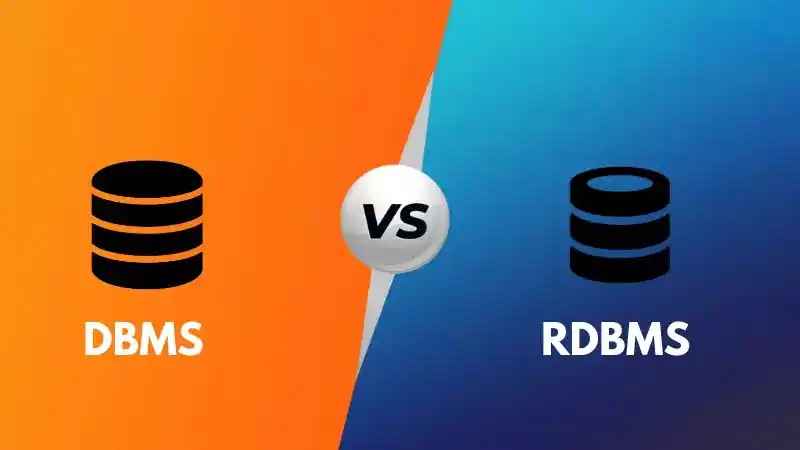
Image Source: google
| Feature | DBMS | RDBMS |
|---|---|---|
| Data Storage | Stores data as files | Stores data in related tables |
| Relationships | No enforced relationships | Uses primary and foreign keys |
| Data Integrity | Limited integrity enforcement | Strong integrity with constraints |
| Query Language | May not support SQL | Supports SQL for data manipulation |
| Multi-User Access | Limited multi-user support | Supports concurrent multi-users |
| Security | Basic security | Advanced security and access control |
| Examples | File system, XML databases | MySQL, Oracle, SQL Server |
Types of DBMS with Examples
-
There are several types of DBMS, each designed for different data handling needs.
-
The main types include Hierarchical, Network, Relational, and Object-oriented DBMS.
-
Understanding the Difference Between DBMS and RDBMS helps to see why relational DBMS (RDBMS) is widely used.
Examples: -
Hierarchical DBMS: IBM Information Management System (IMS)
-
Network DBMS: Integrated Data Store (IDS)
-
Relational DBMS: MySQL, Oracle, SQL Server
-
Object-oriented DBMS: db4o, ObjectDB
-
Knowing these types clarifies the Difference Between DBMS and RDBMS and their practical applications.

Looking mySQL Developer For your business?
Types of RDBMS with Examples
- RDBMS (Relational Database Management System) stores data in tables with relationships.
- Examples include MySQL, Oracle, SQL Server, and PostgreSQL.
- These systems support SQL for easy data management and querying.
- Knowing the Difference Between DBMS and RDBMS helps in choosing the right database type.
- RDBMS offers better data integrity and supports complex queries compared to DBMS.
- Understanding the Difference Between DBMS and RDBMS is important for effective database use.
Advantages of DBMS and RDBMS
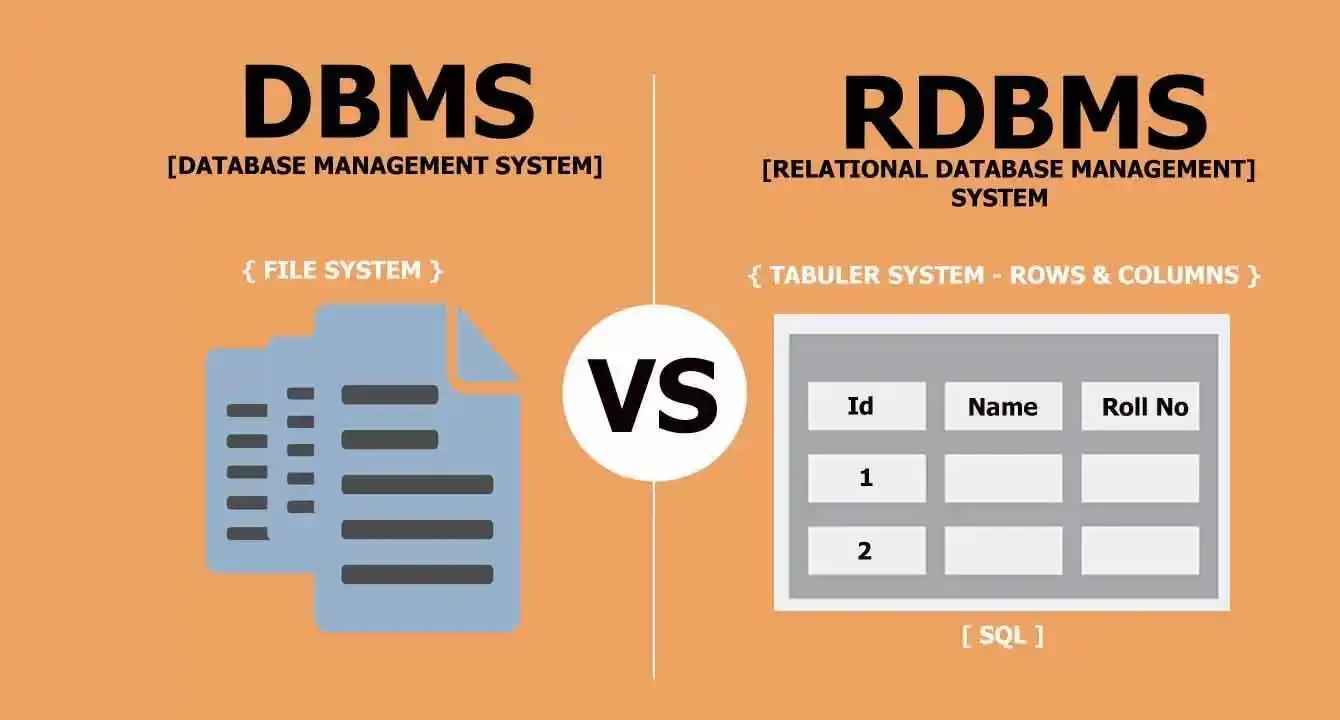
Image Source: google
| Advantages of DBMS | Advantages of RDBMS |
|---|---|
| Simpler design, easier to implement | Supports complex queries with SQL |
| Requires less system resources | Enforces data integrity and constraints |
| Good for small-scale applications | Handles large amounts of data efficiently |
| Flexible in data storage format | Provides better security features |
| Easier backup and recovery | Supports multi-user environment with concurrency control |
| Less expensive and faster to set up | Supports relationships between tables |
Limitations of DBMS and RDBMS
| 🔄 Limitation | 📌 Description |
|---|---|
| Data Redundancy in DBMS | DBMS may allow duplicate data causing inconsistency, while RDBMS reduces this with relationships. |
| Complexity in RDBMS | RDBMS systems can be complex to design and maintain compared to simpler DBMS. |
| Performance Issues | Large RDBMS databases may face slower performance due to complex queries and constraints. |
| Scalability Limits | Some DBMS and RDBMS solutions have limitations scaling horizontally in big data environments. |
| Cost Factors | RDBMS often requires more resources and licensing fees compared to simpler DBMS. |
| Technical Expertise | RDBMS demands skilled personnel for setup, tuning, and management. |
| Flexibility in Data Models | DBMS can handle unstructured data better, while RDBMS requires structured schemas. |
FAQs
Q.1. What does DBMS stand for?
A : DBMS stands for Database Management System, which manages data as files.
Q.2. What is RDBMS?
A : RDBMS stands for Relational Database Management System, which stores data in related tables.
Q.3. How does RDBMS differ from DBMS?
A : RDBMS supports relationships and enforces data integrity; DBMS does not.
Q.4. Which one is better for complex data?
A : RDBMS is better because it handles relationships and complex queries efficiently.
Q.5. Do both use SQL?
A : RDBMS primarily uses SQL; DBMS may or may not use SQL depending on the system.
Q.6. Is data redundancy handled in both?
A : RDBMS reduces redundancy through relationships; DBMS often allows duplicate data.
Q.7. Which system is easier to use?
A : DBMS is generally simpler; RDBMS requires more expertise but is more powerful.





